Blazor is an experimental Web UI framework from Microsoft. There are plenty of posts about so I'm not going to describe it and I'm directly heading to my topic.
Recently I was implementing confirmation dialogs before deleting an item.
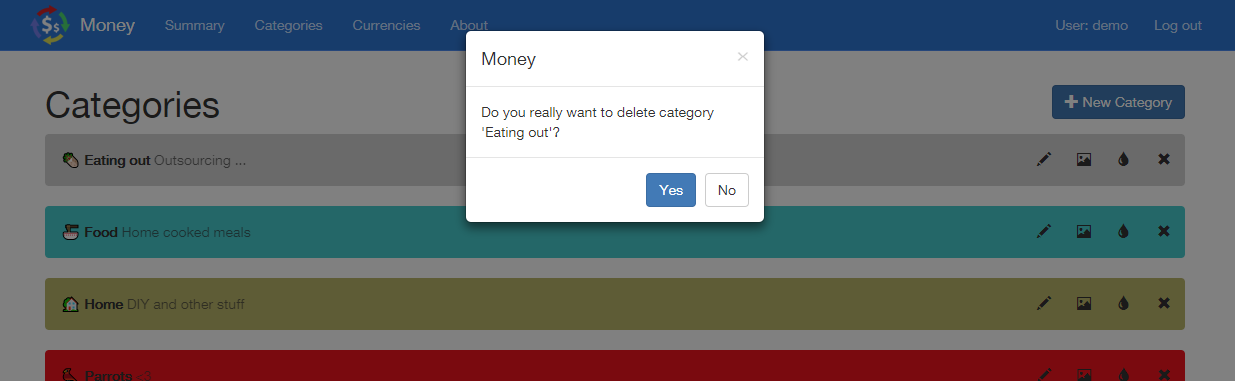
As such dialog should be always the same except for message, I have created a component:
<Confirm Message="@DeleteCategoryMessage?" YesClick="OnDeleteConfirmed" bind-IsVisible="@IsDeleteConfirmVisible" />
A typical 'codebehind' looked like:
private IKey deleteCategoryKey;
protected string DeleteCategoryMessage { get; set; }
protected bool IsDeleteConfirmVisible { get; set; }
protected void OnDeleteButtonClick(Category c)
{
deleteCategoryKey = c.Key;
DeleteCategoryMessage = $"Do you really want to delete category '{c.Name}'";
IsDeleteConfirmVisible = true;
}
protected async void OnDeleteConfirmed()
{
await DeleteCategoryAsync(deleteCategoryKey);
deleteCategoryKey = null;
DeleteCategoryMessage = null;
IsDeleteConfirmVisible = false;
}
This would be needed everytime I would want to use confirmation dialog. It would be 90% the same in all use cases.
Then I realized I can refactor it to a class and then I realized I can pass this whole class to Confirm component.
So the final component usage is:
<Confirm Context="@Delete" />
In codebehind I only need to create instance of DeleteContext class:
protected DeleteContext<CategoryModel> Delete { get; }
public void Initialize()
{
Delete = new DeleteContext<CategoryModel>()
Delete.Confirmed += async model => await DeleteCategoryAsync(model.Key);
Delete.MessageFormatter = model => $"Do you really want to delete category '{model.Name}'?";
}
protected void OnDeleteButtonClick(CategoryModel model)
{
Delete.Model = model;
}
Summary
Until last week I have never tough about passing complex objects to components, but it works so easily.
The complete solution can be found in these files:
- Confirm - UI component using Bootstrap modal to show confirmation dialogs.
- DeleteContext - model containing boilerplate code for deleting with confirmation.
- ConfirmContext - abstract base class required by
Confirm component.
- CategoriesBase - typical usage.