Blazor is an experimental Web UI framework from Microsoft. There are plenty of posts about so I'm not going to describe it and I'm directly heading to my topic.
Today I was implementing URL update when month is selected in Money summary.
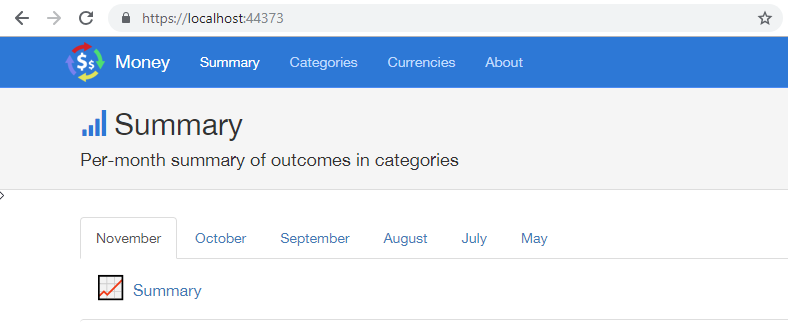
Idea is that when a user selects a tab, it updates the URL, and when he navigates back and forward, it works like the "web".
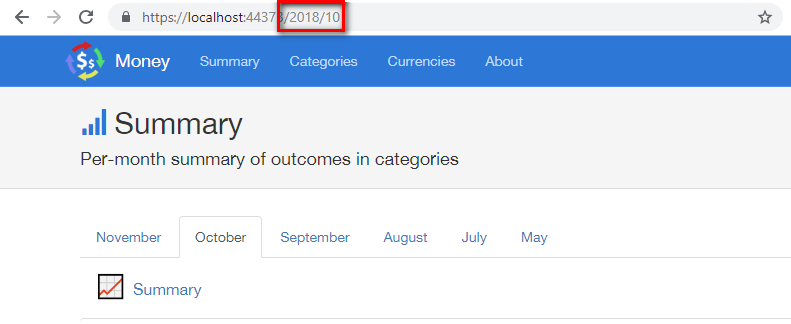
I was scared to use a standard link, because I though that it will re-render the whole page.
This page consists of a query for loading a list of tabs (months) and a query to load tab content (month summary). I did not wanted to load list of months, because they are right there, alread loaded.
By a mistake I created a standard link and passed click on it to the Blazor. And nothing happend. After a while I found that I was loading data in OnInitAsync and that this method wasn't invoked.
So I tried to move data loading into OnParametersSetAsync and it started to work! When a page links to itself, Blazor doesn't create a new instance of page/component, it reuses the current one and passes it a new set of parameters.
A small bug
There is a small bug the current version (v0.6.0) which is tracked in aspnet/blazor#1108. The parameters are not cleared when they are not present in a new link.
Let's show it on a sample. I have two routes in the summary page:
@page "/"
@page "/{Year}/{Month}"
A second one bind parameters to codebehind properties:
[Parameter]
protected string Year { get; set; }
[Parameter]
protected string Month { get; set; }
When a user navigates to a link with paramters set (eg. /2018/10) and than to a link without them (eg. /), Blazor doesn't clear values from Year and Month properties.
A current workaround is to clear these properties before parameter binding.
public override void SetParameters(ParameterCollection parameters)
{
Year = null;
Month = null;
base.SetParameters(parameters);
}
Related files: