ViewModelLocator.cs
Every WPF project I start with a simple static class where I'm going to place a static property for every root view model I need for design-time data binding.
internal static class ViewModelLocator
{
private static MainViewModel main;
public static MainViewModel Main
{
get
{
if (main == null)
{
main = new MainViewModel(new MockService1(), new MockService2());
}
return main;
}
}
}
XAML
Than in WPF view, I just use DataContext from http://schemas.microsoft.com/expression/blend/2008 to bind to this static property during design-time.
<Window x:Class="MainWindow"
xmlns="http://schemas.microsoft.com/winfx/2006/xaml/presentation"
xmlns:x="http://schemas.microsoft.com/winfx/2006/xaml"
xmlns:mc="http://schemas.openxmlformats.org/markup-compatibility/2006"
xmlns:d="http://schemas.microsoft.com/expression/blend/2008"
xmlns:dd="clr-namespace:Project.DesignData"
mc:Ignorable="d" d:DataContext="{x:Static dd:ViewModelLocator.Main}">
Also, the important part is to use mc to ignore d namespace in runtime.
Enable project code
For this approach to work, designer must have 'Enable project code' enabled.
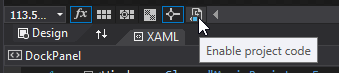
UWP
UWP doesn't support x:Static, but a slightly modified approach works as well.
- Remove static from the
ViewModelLocator.
- In
App.xaml create an instance.
<Application xmlns:dd="using:Project.DesignData">
<Application.Resources>
<dd:ViewModelLocator x:Key="ViewModelLocator" />
...
- Use
Source property of {Binding} extension.
<Page
x:Class="MainPage"
xmlns="http://schemas.microsoft.com/winfx/2006/xaml/presentation"
xmlns:x="http://schemas.microsoft.com/winfx/2006/xaml"
xmlns:d="http://schemas.microsoft.com/expression/blend/2008"
xmlns:mc="http://schemas.openxmlformats.org/markup-compatibility/2006"
mc:Ignorable="d" d:DataContext="{Binding Main, Source={StaticResource ViewModelLocator}}">
Simplify property definition inside ViewModelLocator.
After years of using this approach and being bored with the definition of static lazy instantiated property, I have created a simple helper.
It uses Dictionary and behaves a slightly poor performant, but that isn't a concern for design-time support.
With the boilerplate code and a little help of newer C# syntax, you can get to a single line of code for each view model.
internal static class ViewModelLocator
{
#region Infrastructure
private static readonly Dictionary<object, object> storage = new Dictionary<object, object>();
private static T Get<T>(Func<T> factory)
{
object key = factory.Method.GetHashCode();
if (!storage.TryGetValue(key, out object instance))
storage[key] = instance = factory();
return (T)instance;
}
#endregion
public static IService1 Services1 => Get(() => new MockService1());
public static MainViewModel Main => Get(() => new MainViewModel(Service1));
}
Summary
It's very easy approach and inside ViewModelLocator properties you can code any logic needed to initialize your model.
The only drawback is that you need to define interfaces to provide fakes/mocks for your services passed to view models.
In 'Build History' Visual Studio extension I have also used a System.Threading.Tasks to animate progress in time inside WPF designer.
Examples